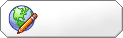| | | [Script] MINTO Window Level Type A ver 1.20 |  |
| | | Autor | Mensagem |
|---|
Keko
Moderadores


Mensagens : 154
Data de inscrição : 26/08/2007
Idade : 32
Localização : Aqui mesmo
![[Script] MINTO Window Level Type A ver 1.20 Empty](https://2img.net/i/empty.gif) |  Assunto: [Script] MINTO Window Level Type A ver 1.20 Assunto: [Script] MINTO Window Level Type A ver 1.20 ![[Script] MINTO Window Level Type A ver 1.20 Icon_miniposted](https://2img.net/i//fa/subsilver/icon_miniposted.gif) Seg Ago 27, 2007 7:43 pm Seg Ago 27, 2007 7:43 pm | |
| Retirado daqui : http://www.jogosrpg.com.br/forum/index.php?topic=98.0 ( pegue as imagens que precisam no link acima ... ) Ebaaaa Postado por KekooHHhhh Mas vamos ao que interessAH: CARACTERÍSTICAS Apresentação animada da janela de experiência em pictures, estilo Final Fantasy XII ou algo assim...  É necessário ter o script MODULO MINTO São necessárias pegar as imagens que estão no Topico original e por na seguinte pasta : Graphics/Pictures - Citação :
- #################################################
# MINTO Window Level Type A ver 1.20 #
#################################################
# by みんと #
# by Minto #
#################################################
=begin (Tradução e Tutorial By Moghunter)
CARACTERÍSTICAS
Apresentação animada de Level em pictures.
UTILIZAÇÃO
É necessário ter as seguintes imagens na pasta
Graphics/Pictures/
- Win.png
- Ruin.png
- lvup.png
- line.png
- line_exp.png
- Item.png
- Item2.png
- Exp.png
- Exp2.png
- Money.png
- Money2.png
=end
module MINTO
#Definição da tonalidade dos textos.
Fone = [0, 0, 0]
#Definição da tonalidade das linhas.
Line_fone = [0, 0, 0]
#Definição da tonalidade fonte.
Font_collar = Color.new(255, 255, 255)
#Velocidade da animação.
Motion_speed = 100
#Definição do som ao fazer Level UP.
LVUP_SE_0 = ["056-Right02", 80, 150]
end
module MINTO
RGSS["リザルトエクセル"] = true
end
if MINTO::RGSS["リザルトエクセル"]
class Picture_Number_Sprite
attr_accessor :string_pop_duration
def initialize(x, y, index, text = "")
@number = RPG::Cache.picture("String01")
@string = RPG::Cache.picture("lvup")
@x = x
@y = y
@index = index
@string_pop_sprite = []
@string_pop_duration = []
@width = @number.rect.width / 10.0
@sprite = []
for i in 0..@index
@sprite[i] = Sprite.new
@sprite[i].x = x.abs + (i * @width)
@sprite[i].y = y.abs
@sprite[i].z = 999
end
@picture_number = []
rect = Rect.new(0, 0, @width, @number.rect.height)
for i in 0..9
rect.x = i * @width
bitmap = Bitmap.new(@width, @number.rect.height)
bitmap.blt(0, 0, @number, rect)
@picture_number[i] = bitmap
end
end
def clear
for i in 0..@index
@sprite[i].bitmap = nil
end
end
def set_text(number)
text = number.to_s.split(//)
clear_index = text.size == 1 ? 1 : 0
x_size = @index - text.size
for i in 0..@index
if clear_index == 0 && text[i].to_i == 0 ||
text[i] == nil
@sprite[i].bitmap = nil
next
end
@sprite[i].x = @x.abs + (i * @width) + (x_size * @width)
clear_index += 1
@sprite[i].bitmap = @picture_number[text[i].to_i]
end
end
def string_pop
@string_pop_sprite.compact!
@string_pop_duration.compact!
dispose_string_pop
string_pop_sprite = Sprite.new
string_pop_sprite.bitmap = Bitmap.new(@string.rect.width,
@string.rect.height)
string_pop_sprite.bitmap.blt(0, 0, @string, @string.rect)
string_pop_sprite.x = @x.abs
string_pop_sprite.y = @y.abs
string_pop_sprite.z = 999
@string_pop_sprite.unshift(string_pop_sprite)
@string_pop_duration.unshift(40)
end
def dispose_string_pop(i = nil)
return if !i
if i == -1
for id in 0...@string_pop_sprite.size
if id >= 0 && @string_pop_sprite[id]
@string_pop_sprite[id].bitmap.dispose
@string_pop_sprite[id].dispose
@string_pop_sprite[id] = nil
@string_pop_duration[id] = nil
end
end
else
if i >= 0 && @string_pop_sprite[i]
@string_pop_sprite[i].bitmap.dispose
@string_pop_sprite[i].dispose
@string_pop_sprite[i] = nil
@string_pop_duration[i] = nil
end
end
end
def update
if @string_pop_sprite.size > 0
for i in 0...@string_pop_sprite.size
string = @string_pop_sprite[i]
string.update
if @string_pop_duration[i] == 0
dispose_string_pop(i)
next
end
@string_pop_duration[i] -= 1
case @string_pop_duration[i]
when 36..39
string.y -= 4
when 33..37
string.y -= 2
when 32..34
string.y += 2
when 25..32
string.y += 4
end
string.opacity = 256 - (12 - @string_pop_duration[i]) * 32
end
@string_pop_sprite.compact!
@string_pop_duration.compact!
end
end
def dispose
for s in @sprite
s.dispose
s = nil
end
dispose_string_pop(-1)
end
end
class Window_BattleStatus < Window_Base
attr_reader :level_up_flags
end
class Window_BattleResult < Window_Base
def initialize(exp, gold, treasures, ap = 0)
@exp = exp
@gold = gold
@treasures = treasures
@ap = ap
initialize_picture
super(0, 0, 640, 480)
self.contents = Bitmap.new(width - 32, height - 32)
self.opacity = 0
self.visible = false
refresh
end
def initialize_picture
@rate = Rect.new(0, 0, 640, 480)
@result_picture1 = RPG::Cache.picture("win")
@result_sprite1 = Sprite.new
@result_sprite1.tone.red = MINTO::Fone[0]
@result_sprite1.tone.green = MINTO::Fone[1]
@result_sprite1.tone.blue = MINTO::Fone[2]
@result_sprite1.bitmap = Bitmap.new(640, 480)
x = 64
y = 12
@result_sprite1.x = x
@result_sprite1.y = y
@result_sprite1.blend_type = 1
@result_sprite1.zoom_x = 3.5
@result_sprite1.zoom_y = 3.5
@result_picture2 = RPG::Cache.picture("Ruin")
@result_sprite2 = Sprite.new
@result_sprite2.bitmap = Bitmap.new(640, 480)
x = @result_picture1.width + 64
y = 12
@result_sprite2.x = x
@result_sprite2.y = y
@result_sprite2.blend_type = 1
@result_sprite2.opacity = 0
@under_line = RPG::Cache.picture("line")
@under_line1 = Sprite.new
@under_line1.bitmap = Bitmap.new(640, 480)
@under_line1.x = -640
@under_line1.y = @result_picture1.height + 16
@under_line1.blend_type = 1
@result_picture3 = RPG::Cache.picture("Exp")
@result_sprite3 = Sprite.new
@result_sprite3.bitmap = Bitmap.new(640, 480)
x = 64
y = @under_line1.y + 16
@result_sprite3.x = x
@result_sprite3.y = y
@result_sprite3.blend_type = 1
@result_sprite3.zoom_x = 3.5
@result_sprite3.zoom_y = 3.5
@result_picture4 = RPG::Cache.picture("Exp2")
@result_sprite4 = Sprite.new
@result_sprite4.bitmap = Bitmap.new(640, 480)
x = @result_picture3.width + 64
y = @result_sprite3.y - 5
@result_sprite4.x = x
@result_sprite4.y = y
@result_sprite4.blend_type = 1
@result_sprite4.opacity = 0
@under_line2 = Sprite.new
@under_line2.bitmap = Bitmap.new(640, 480)
@under_line2.x = -640
@under_line2.y = @result_sprite3.y + 96
@under_line2.blend_type = 1
@result_text = Sprite.new
@result_text.bitmap = Bitmap.new(640, 480)
@result_picture5 = RPG::Cache.picture("Money")
@result_sprite5 = Sprite.new
@result_sprite5.bitmap = Bitmap.new(640, 480)
PRECISA DAS IMAGENSS SCRIPT EM 2 PARTES
Última edição por em Seg Ago 27, 2007 8:34 pm, editado 1 vez(es) | |
|   | | Keko
Moderadores


Mensagens : 154
Data de inscrição : 26/08/2007
Idade : 32
Localização : Aqui mesmo
![[Script] MINTO Window Level Type A ver 1.20 Empty](https://2img.net/i/empty.gif) |  Assunto: Re: [Script] MINTO Window Level Type A ver 1.20 Assunto: Re: [Script] MINTO Window Level Type A ver 1.20 ![[Script] MINTO Window Level Type A ver 1.20 Icon_miniposted](https://2img.net/i//fa/subsilver/icon_miniposted.gif) Seg Ago 27, 2007 7:43 pm Seg Ago 27, 2007 7:43 pm | |
| - Citação :
x = 64
y = @under_line2.y + 16
@result_sprite5.x = x
@result_sprite5.y = y
@result_sprite5.blend_type = 1
@result_sprite5.zoom_x = 3.5
@result_sprite5.zoom_y = 3.5
@under_line3 = Sprite.new
@under_line3.bitmap = Bitmap.new(640, 480)
@under_line3.x = -640
@under_line3.y = @result_sprite5.y + 96
@under_line3.blend_type = 1
@result_picture6 = RPG::Cache.picture("Money2")
@result_sprite6 = Sprite.new
@result_sprite6.bitmap = Bitmap.new(640, 480)
x = @result_picture5.width + 64
y = @result_sprite5.y - 4
@result_sprite6.x = x
@result_sprite6.y = y
@result_sprite6.blend_type = 1
@result_sprite6.opacity = 0
@result_picture7 = RPG::Cache.picture("Item")
@result_sprite7 = Sprite.new
@result_sprite7.bitmap = Bitmap.new(640, 480)
x = -256
y = 8
@result_sprite7.x = x
@result_sprite7.y = y
@result_sprite7.blend_type = 1
@result_picture8 = RPG::Cache.picture("Item2")
@result_sprite8 = Sprite.new
@result_sprite8.bitmap = Bitmap.new(640, 480)
x = 508
y = @result_sprite7.y - 8
@result_sprite8.x = x
@result_sprite8.y = y
@result_sprite8.blend_type = 1
@result_sprite8.opacity = 0
@result_sprite2.tone.red = MINTO::Fone[0]
@result_sprite2.tone.green = MINTO::Fone[1]
@result_sprite2.tone.blue = MINTO::Fone[2]
@result_sprite3.tone.red = MINTO::Fone[0]
@result_sprite3.tone.green = MINTO::Fone[1]
@result_sprite3.tone.blue = MINTO::Fone[2]
@result_sprite4.tone.red = MINTO::Fone[0]
@result_sprite4.tone.green = MINTO::Fone[1]
@result_sprite4.tone.blue = MINTO::Fone[2]
@result_sprite5.tone.red = MINTO::Fone[0]
@result_sprite5.tone.green = MINTO::Fone[1]
@result_sprite5.tone.blue = MINTO::Fone[2]
@result_sprite6.tone.red = MINTO::Fone[0]
@result_sprite6.tone.green = MINTO::Fone[1]
@result_sprite6.tone.blue = MINTO::Fone[2]
@result_sprite7.tone.red = MINTO::Fone[0]
@result_sprite7.tone.green = MINTO::Fone[1]
@result_sprite7.tone.blue = MINTO::Fone[2]
@result_sprite8.tone.red = MINTO::Fone[0]
@result_sprite8.tone.green = MINTO::Fone[1]
@result_sprite8.tone.blue = MINTO::Fone[2]
@under_line1.tone.red = MINTO::Line_fone[0]
@under_line1.tone.green = MINTO::Line_fone[1]
@under_line1.tone.blue = MINTO::Line_fone[2]
@under_line2.tone.red = MINTO::Line_fone[0]
@under_line2.tone.green = MINTO::Line_fone[1]
@under_line2.tone.blue = MINTO::Line_fone[2]
@under_line3.tone.red = MINTO::Line_fone[0]
@under_line3.tone.green = MINTO::Line_fone[1]
@under_line3.tone.blue = MINTO::Line_fone[2]
end
def motion_speed
return @speed = MINTO::Motion_speed
end
def data(element = 0)
case element
when 0
data = @exp.to_s
when 1
data = @gold.to_s
when 2
data = @treasures
when 3
data = @ap.to_s
end
return data
end
def refresh
self.contents.clear
end
def result_motion_clause
@result_sprite1.dispose
@result_sprite2.dispose
@result_sprite3.dispose
@result_sprite4.dispose
@result_sprite5.dispose
@result_sprite6.dispose
@result_sprite7.dispose
@result_sprite8.dispose
@under_line1.dispose
@under_line2.dispose
@under_line3.dispose
@result_text.dispose
end
def result_motion
@result_sprite1.bitmap.blt(0, 0, @result_picture1, @rate)
sp = motion_speed
zoom = @result_sprite1.zoom_x
while @result_sprite1.zoom_x != 1
Graphics.update
Input.update
zoom = [zoom - 0.25 * sp / 100, 1].max
@result_sprite1.zoom_x = zoom
@result_sprite1.zoom_y = zoom
if Input.trigger?(Input::C)
@result_sprite1.zoom_x = 1
@result_sprite1.zoom_y = 1
@under_line1.x = 640
@result_sprite2.opacity = 255
break
end
end
@under_line1.bitmap.blt(0, 0, @under_line, @rate)
while @under_line1.x != 640
Graphics.update
@under_line1.x = [@under_line1.x + 128 * sp / 100, 640].min
end
@under_line1.opacity = 0
@under_line1.x = 0
@result_sprite2.bitmap.blt(0, 0, @result_picture2, @rate)
opacity = 0
while @result_sprite2.opacity != 255
Graphics.update
opacity = [opacity + 32 * sp / 100, 255].min
@under_line1.opacity = opacity
@result_sprite2.opacity = opacity
end
@under_line1.opacity = 255
@result_sprite3.bitmap.blt(0, 0, @result_picture3, @rate)
zoom = @result_sprite3.zoom_x
while @result_sprite3.zoom_x != 1
Graphics.update
Input.update
zoom = [zoom - 0.25 * sp / 100, 1].max
@result_sprite3.zoom_x = zoom
@result_sprite3.zoom_y = zoom
if Input.trigger?(Input::C)
@result_sprite3.zoom_x = 1
@result_sprite3.zoom_y = 1
@under_line2.x = 640
@result_sprite4.opacity = 255
break
end
end
@under_line2.bitmap.blt(0, 0, @under_line, @rate)
while @under_line2.x != 640
Graphics.update
@under_line2.x = [@under_line2.x + 128 * sp / 100, 640].min
end
@under_line2.opacity = 0
@under_line2.x = 0
@result_sprite4.bitmap.blt(0, 0, @result_picture4, @rate)
opacity = 0
while @result_sprite4.opacity != 255
Graphics.update
opacity = [opacity + 32 * sp / 100, 255].min
@under_line2.opacity = opacity
@result_sprite4.opacity = opacity
end
y = @under_line2.y - 64
@under_line2.opacity = 255
@result_text.bitmap.font.color = MINTO::Font_collar
@result_text.bitmap.font.bold = true
@result_text.bitmap.font.italic = true
if MINTO::RGSS["equip_skill_ability_system"]
@result_text.bitmap.draw_text(224, y, 640, 48, data(0), 0)
@result_text.bitmap.font.color = system_color
@result_text.bitmap.draw_text(32, y, 640, 48, "Exp", 1)
@result_text.bitmap.font.color = MINTO::Font_collar
@result_text.bitmap.draw_text(224, y + 32, 640, 48, data(3), 0)
@result_text.bitmap.font.color = system_color
@result_text.bitmap.draw_text(32, y + 32, 640, 48, "Ap", 1)
else
@result_text.bitmap.font.color = MINTO::Font_collar
@result_text.bitmap.draw_text(224, y + 28, 640, 48, data(0), 0)
@result_text.bitmap.font.color = system_color
@result_text.bitmap.draw_text(32, y + 28, 640, 48, "Exp", 1)
end
@result_sprite5.bitmap.blt(0, 0, @result_picture5, @rate)
zoom = @result_sprite5.zoom_x
while @result_sprite5.zoom_x != 1
Graphics.update
Input.update
zoom = [zoom - 0.25 * sp / 100, 1].max
@result_sprite5.zoom_x = zoom
@result_sprite5.zoom_y = zoom
if Input.trigger?(Input::C)
@result_sprite5.zoom_x = 1
@result_sprite5.zoom_y = 1
@under_line3.x = 640
@result_sprite6.opacity = 255
break
end
end
@under_line3.bitmap.blt(0, 0, @under_line, @rate)
while @under_line3.x != 640
Graphics.update
@under_line3.x = [@under_line3.x + 128 * sp / 100, 640].min
end
@under_line3.opacity = 0
@under_line3.x = 0
@result_sprite6.bitmap.blt(0, 0, @result_picture6, @rate)
opacity = 0
while @result_sprite6.opacity != 255
Graphics.update
opacity = [opacity + 32 * sp / 100, 255].min
@under_line3.opacity = opacity
@result_sprite6.opacity = opacity
end
@under_line3.opacity = 255
y = @result_sprite5.y + 60
@result_text.bitmap.font.color = MINTO::Font_collar
@result_text.bitmap.draw_text(224, y, 640, 48, data(1), 0)
@result_text.bitmap.font.color = system_color
text = Data_System.data.words.gold
@result_text.bitmap.draw_text(32, y, 640, 48, text, 1)
refresh_item if data(2) != []
end
def refresh_item
self.contents.clear
sp = motion_speed
@result_sprite7.bitmap.blt(0, 0, @result_picture7, @rate)
while @result_sprite7.x != 384
Graphics.update
Input.update
@result_sprite7.x = [@result_sprite7.x + 32 * sp / 100, 384].min
if Input.trigger?(Input::C)
@result_sprite7.x = 320
@result_sprite8.opacity = 255
break
end
end
@result_sprite8.bitmap.blt(0, 0, @result_picture8, @rate)
opacity = 0
while @result_sprite8.opacity != 255
Graphics.update
opacity = [opacity + 32 * sp / 100, 255].min
@result_sprite8.opacity = opacity
end
x = 380
self.contents.font.bold = true
self.contents.font.italic = true
self.contents.font.name = "MS 明朝"
self.contents.font.color = normal_color
x = 380; y = 30
for item in @treasures
draw_item_name(item, x, y)
y += 20
if y == 128
x += 204; y = 32
end
end
end
end
class Spriteset_Battle
attr_accessor :tone_type
attr_accessor :tone_rate
attr_accessor :tone_power
attr_accessor :tone_max
alias initialize_Result_Motion initialize
def initialize
initialize_Result_Motion
@tone_type = 1
@tone_rate = 0
@tone_power = 0
@tone_max = 0
end
def blackout(type = 0, power = 10, max = 150)
@tone_power = power
@tone_type = type
@tone_max = max
end
def update_blackout
case @tone_type
when 0
if @tone_rate != -@tone_max
@tone_rate = [@tone_rate - @tone_power, -@tone_max].max
@battleback_sprite.tone.red = @tone_rate
@battleback_sprite.tone.green = @tone_rate
@battleback_sprite.tone.blue = @tone_rate
end
when 1
if @tone_rate != 0
@tone_rate = [@tone_rate + @tone_power, 0].min
@battleback_sprite.tone.red = @tone_rate
@battleback_sprite.tone.green = @tone_rate
@battleback_sprite.tone.blue = @tone_rate
end
end
end
alias update_Result_Motion update
def update
update_blackout
update_Result_Motion
end
end
class Scene_Battle
def blackout(type = 0, power = 10, max = 150)
@spriteset.blackout(type, power, max)
end
alias start_phase5_Result_Motion start_phase5
def start_phase5
start_phase5_Result_Motion
blackout(0, 1.5)
end
def update_phase5
if @phase5_wait_count > 0
@phase5_wait_count -= 1
if @phase5_wait_count == 0
@result_window.visible = true
@result_window.result_motion
$game_temp.battle_main_phase = false
@lvup = []
for i in 0...$game_party.actors.size
actor = $game_party.actors[i]
x = actor.screen_x.abs - 40
y = @status_window.y.abs + @status_window.height.abs / 2
@lvup[i] = Picture_Number_Sprite.new(x, y, 1)
if @status_window.level_up_flags[i]
@lvup[i].string_pop
data = MINTO::LVUP_SE_0
Audio.se_play("Audio/SE/#{data[0]}", data[1], data[2])
end
end
thyme = 40
while thyme >= 1
for i in 0...$game_party.actors.size
@lvup[i].update
end
Graphics.update
thyme -= 1
end
end
return
end
if Input.trigger?(Input::C)
@result_window.result_motion_clause
@result_window.refresh
for i in 0...$game_party.actors.size
@lvup[i].dispose
end
battle_end(0)
blackout(1, 64)
end
end
end
end
| |
|   | | thiiago
Novato
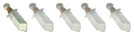
Mensagens : 16
Data de inscrição : 26/10/2007
Idade : 30
![[Script] MINTO Window Level Type A ver 1.20 Empty](https://2img.net/i/empty.gif) |  Assunto: Re: [Script] MINTO Window Level Type A ver 1.20 Assunto: Re: [Script] MINTO Window Level Type A ver 1.20 ![[Script] MINTO Window Level Type A ver 1.20 Icon_miniposted](https://2img.net/i//fa/subsilver/icon_miniposted.gif) Sex Out 26, 2007 2:27 am Sex Out 26, 2007 2:27 am | |
| desculpe lhe informar disso mais...
o tópico que está marcado para pegar as imagens está dando erro =/...diz que o tópico está desaparecido...
provavelmente foi deletado =/
flow aii | |
|   | | Burn
Ocasional


Mensagens : 22
Data de inscrição : 18/01/2009
Idade : 29
Localização : Turbo Makers
![[Script] MINTO Window Level Type A ver 1.20 Empty](https://2img.net/i/empty.gif) |  Assunto: Re: [Script] MINTO Window Level Type A ver 1.20 Assunto: Re: [Script] MINTO Window Level Type A ver 1.20 ![[Script] MINTO Window Level Type A ver 1.20 Icon_miniposted](https://2img.net/i//fa/subsilver/icon_miniposted.gif) Dom Jan 18, 2009 6:59 am Dom Jan 18, 2009 6:59 am | |
| verdade ;D a jrpg anda por muita manutençãoo entãoo somii tudoo | |
|   | | Conteúdo patrocinado
![[Script] MINTO Window Level Type A ver 1.20 Empty](https://2img.net/i/empty.gif) |  Assunto: Re: [Script] MINTO Window Level Type A ver 1.20 Assunto: Re: [Script] MINTO Window Level Type A ver 1.20 ![[Script] MINTO Window Level Type A ver 1.20 Icon_miniposted](https://2img.net/i//fa/subsilver/icon_miniposted.gif) | |
| |
|   | | | | [Script] MINTO Window Level Type A ver 1.20 |  |
|
Tópicos semelhantes |  |
|
| | Permissões neste sub-fórum | Não podes responder a tópicos
| |
| |
| |