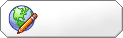Machine
Admistrador


Mensagens : 156
Data de inscrição : 19/08/2007
Idade : 31
Localização : Brasil
 |  Assunto: Ultra Script Anti-LAG Assunto: Ultra Script Anti-LAG  Sex Ago 31, 2007 11:47 pm Sex Ago 31, 2007 11:47 pm | |
| Postado originalmente por João Neto no site JogosRPG.=-=-=--=-=-=-=-=-=-=-=-=-=-=-=-=-=-=-=-=-=-=-=-=-=-=-=-=-=-=- - Citação :
- #===============================================================================
# ** AntiLag Script
#-------------------------------------------------------------------------------
# f0tz!baerchen
# 0.71
# 06.01.2007
#-------------------------------------------------------------------------------
# JoaoNeto
# 0.90
# 28.08.2007
#-------------------------------------------------------------------------------
# Credits/Créditos:
# Chaosg1 (for testing  ) )
# NearFantastica (for the Event AntiLag I used and improved)
# JoaoNeto - Correção da Redundancia de atualização
#-------------------------------------------------------------------------------
#===============================================================================
#===============================================================================
# Class for Antilag Settings
#===============================================================================
class Antilag_Settings
attr_accessor :event
attr_accessor :max_cpu_utilization
attr_accessor :cpu_tolerance
#-----------------------------------------------------------------------------
# initializes default settings
#-----------------------------------------------------------------------------
def initialize
@event = true
@high_priority = true
@max_cpu_utilization = 100
@cpu_tolerance = 20
@SetPriorityClass = Win32API.new('kernel32', 'SetPriorityClass',
['p', 'i'], 'i')
@GetProcessTimes = Win32API.new('kernel32', 'GetProcessTimes',
['i','p','p','p','p'], 'i')
end
#-----------------------------------------------------------------------------
# turns high priority on/off
#-----------------------------------------------------------------------------
def high_priority=(value)
@high_priority = value
if @high_priority
@SetPriorityClass.call(-1, 0x00000080) # High Priority
else
@SetPriorityClass.call(-1, 0x00000020) # Normal Priority
end
end
#-----------------------------------------------------------------------------
# returns the current CPU Utilization
#-----------------------------------------------------------------------------
def get_cpu_utilization
# uses API Call to get the Kernel and User Time
creation_time = '0' * 10
exit_time = '0' * 10
kernel_time = '0' * 10
user_time = '0' * 10
@GetProcessTimes.call(-1, creation_time, exit_time, kernel_time, user_time)
# converts times into integer (in 100ns)
kernel_time = kernel_time.unpack('l2')
user_time = user_time.unpack('l2')
kernel_time = kernel_time[0] + kernel_time[1]
user_time = user_time[0] + user_time[1]
# takes differences to calculate cpu utilization
if @old_time != nil
timer_difference = Time.new - @old_timer
time_difference = kernel_time + user_time - @old_time
result = time_difference / timer_difference / 100000
else
result = $antilag.max_cpu_utilization
end
# saves values (to calculate the differences, s.a.)
@old_timer = Time.new
@old_time = kernel_time + user_time
return result
end
end
$antilag = Antilag_Settings.new
#===============================================================================
# Scene_Map class
#===============================================================================
class Scene_Map
#-----------------------------------------------------------------------------
# update method, smooth antilag has been added
#-----------------------------------------------------------------------------
alias f0tzis_anti_lag_scene_map_update update
def update
f0tzis_anti_lag_scene_map_update
if Graphics.frame_count % 20 == 0 and $antilag.max_cpu_utilization <= 100
# calculates difference between max utilization and current utilization
abs = $antilag.max_cpu_utilization - $antilag.get_cpu_utilization
# changes Frame Rate if difference is bigger than the tolerance
if abs.abs >= $antilag.max_cpu_utilization * $antilag.cpu_tolerance/100.0
Graphics.frame_rate = [[10, Graphics.frame_rate + abs / 2].max, 40].min
end
end
end
end
#==============================================================================
# Game_Event Class
#===============================================================================
class Game_Event
#-----------------------------------------------------------------------------
# for AntiLag, decides, if an event is on the screen or not.
#-----------------------------------------------------------------------------
def in_range?
# returns true if $event_antilag is false or the event is an
# Autostart/Parallel Process event or it has an empty
# comment in the first line
if not $antilag.event or (@trigger == 3 or @trigger == 4 or
(@list != nil and @list[0].code == 108 and @list[0].parameters == ['']))
return true
end
screne_x = $game_map.display_x
screne_x -= 256
screne_y = $game_map.display_y
screne_y -= 256
screne_width = $game_map.display_x
screne_width += 2816
screne_height = $game_map.display_y
screne_height += 2176
return false if @real_x <= screne_x
return false if @real_x >= screne_width
return false if @real_y <= screne_y
return false if @real_y >= screne_height
return true
end
#-----------------------------------------------------------------------------
# update method
#-----------------------------------------------------------------------------
alias f0tzis_anti_lag_game_event_update update
def update
return if not self.in_range?
f0tzis_anti_lag_game_event_update
end
end
#===============================================================================
# Sprite_Character Class
#===============================================================================
class Sprite_Character < RPG::Sprite
#-----------------------------------------------------------------------------
# update method, parameters added for Loop_Map, rebuild for 8dirs
#-----------------------------------------------------------------------------
alias f0tzis_anti_lag_sprite_char_update update
def update
return if @character.is_a?(Game_Event) and not @character.in_range?
f0tzis_anti_lag_sprite_char_update
end
end
#===============================================================================
# Settings
#===============================================================================
$antilag.max_cpu_utilization = 70 # the maximum CPU utilization, the script
# try to stay under this value during changing
# changing the frame rate. The lower this
# value the higher will be the lag reduction
# (and the smoothness, too), a value > 100
# will disable this feature completely
$antilag.cpu_tolerance = 20 # this value tells the script how many % of
# the CPU utilization change should be ignored
# If you change it too a higher value you,
# your Frame Rate will be more constant but
# smaller lags will be ignored.
$antilag.high_priority = true # set this to true if you want the game to run
# on high priority
$antilag.event = true # set this to true to enable normal anti-lag
#===============================================================================
# Game_Map Class
#===============================================================================
class Game_Map
def update
# Atualizar o mapa se necessário
if $game_map.need_refresh
refresh
end
# Se estiver ocorrendo o scroll
if @scroll_rest > 0
# Mudar da velocidade de scroll para as coordenadas de distância do mapa
distance = 2 ** @scroll_speed
# Executar scroll
case @scroll_direction
when 2 # Baixo
scroll_down(distance)
when 4 # Esquerda
scroll_left(distance)
when 6 # Direita
scroll_right(distance)
when 8 # Cima
scroll_up(distance)
end
# Subtrair a distância do scroll
@scroll_rest -= distance
end
# Atualizar Evento do mapa
for event in @events.values
if in_range?(event) or event.trigger == 3 or event.trigger == 4
event.update
end
end
# Atualizar Evento Comum do mapa
for common_event in @common_events.values
common_event.update
end
# Controlar scroll da Névoa
@fog_ox -= @fog_sx / 8.0
@fog_oy -= @fog_sy / 8.0
# Controlar a mudança de cor de Névoa
if @fog_tone_duration >= 1
d = @fog_tone_duration
target = @fog_tone_target
@fog_tone.red = (@fog_tone.red * (d - 1) + target.red) / d
@fog_tone.green = (@fog_tone.green * (d - 1) + target.green) / d
@fog_tone.blue = (@fog_tone.blue * (d - 1) + target.blue) / d
@fog_tone.gray = (@fog_tone.gray * (d - 1) + target.gray) / d
@fog_tone_duration -= 1
end
# Controlar a mudança de nível de opacidade de Névoa
if @fog_opacity_duration >= 1
d = @fog_opacity_duration
@fog_opacity = (@fog_opacity * (d - 1) + @fog_opacity_target) / d
@fog_opacity_duration -= 1
end
end
def in_range?(object)
diff_x = ($game_map.display_x - object.real_x).abs # absolute value
diff_y = ($game_map.display_x - object.real_x).abs # absolute value
width = 128 * 24 # size * tiles
height = 128 * 19 # size * tiles
return !((diff_x > width) or (diff_y > height))
end
end
#===============================================================================
# Spriteset_Map Class
#===============================================================================
class Spriteset_Map
def update
# Se o Panorama for diferente do atual
if @panorama_name != $game_map.panorama_name or
@panorama_hue != $game_map.panorama_hue
@panorama_name = $game_map.panorama_name
@panorama_hue = $game_map.panorama_hue
if @panorama.bitmap != nil
@panorama.bitmap.dispose
@panorama.bitmap = nil
end
if @panorama_name != ""
@panorama.bitmap = RPG::Cache.panorama(@panorama_name, @panorama_hue)
end
Graphics.frame_reset
end
# Se a Névoa for diferente da atual
if @fog_name != $game_map.fog_name or @fog_hue != $game_map.fog_hue
@fog_name = $game_map.fog_name
@fog_hue = $game_map.fog_hue
if @fog.bitmap != nil
@fog.bitmap.dispose
@fog.bitmap = nil
end
if @fog_name != ""
@fog.bitmap = RPG::Cache.fog(@fog_name, @fog_hue)
end
Graphics.frame_reset
end
# Atualizar o Tilemap
@tilemap.ox = $game_map.display_x / 4
@tilemap.oy = $game_map.display_y / 4
@tilemap.update
# Atualizar o plano do Panorama
@panorama.ox = $game_map.display_x / 8
@panorama.oy = $game_map.display_y / 8
# Atualizar o plano da Névoa
@fog.zoom_x = $game_map.fog_zoom / 100.0
@fog.zoom_y = $game_map.fog_zoom / 100.0
@fog.opacity = $game_map.fog_opacity
@fog.blend_type = $game_map.fog_blend_type
@fog.ox = $game_map.display_x / 4 + $game_map.fog_ox
@fog.oy = $game_map.display_y / 4 + $game_map.fog_oy
@fog.tone = $game_map.fog_tone
# Atualizar os sprites dos Heróis
for sprite in @character_sprites
if in_range?(sprite.character)
sprite.update
end
end
# Atualizar o Clima
@weather.type = $game_screen.weather_type
@weather.max = $game_screen.weather_max
@weather.ox = $game_map.display_x / 4
@weather.oy = $game_map.display_y / 4
@weather.update
# Atualiza os sprites das Figuras
for sprite in @picture_sprites
sprite.update
end
# Atualiza o sprite do Temporizador
@timer_sprite.update
# Definir cor e tom do Tremor
@viewport1.tone = $game_screen.tone
@viewport1.ox = $game_screen.shake
# Definir cor do Flash
@viewport3.color = $game_screen.flash_color
# Atualizar os pontos de vista
@viewport1.update
@viewport3.update
end
def in_range?(object)
diff_x = ($game_player.real_x - object.real_x).abs # absolute value
diff_y = ($game_player.real_y - object.real_y).abs # absolute value
width = 128 * 24 # size * tiles
height = 128 * 19 # size * tiles
return !((diff_x > width) or (diff_y > height))
end
end
#===============================================================================
# Interpreter Class
#===============================================================================
class Interpreter
#-----------------------------------------------------------------------------
# * Script
#-----------------------------------------------------------------------------
def command_355
# Set first line to script
script = @list[@index].parameters[0] + "\n"
# Loop
loop do
# If next event command is second line of script or after
if @list[@index+1].code == 655
# Add second line or after to script
script += @list[@index+1].parameters[0] + "\n"
# If event command is not second line or after
else
# Abort loop
break
end
# Advance index
@index += 1
end
# Evaluation
result = eval(script)
#---------------------------------------------------------------------------
# If return value is false
# NEW: the last word of the code mustnt be false!
#---------------------------------------------------------------------------
if result == false and script[script.length-6..script.length-2] != 'false'
# End
return false
end
# Continue
return true
end
end Vale lembrar que, O script pode modificar outros de seu jogo, que usem Game_Map e Spriteset_Map. Então observe isso, antes de me xingar poque o script não tirou o lag do seu jogo. Testado com mais de 300 eventos num mapa de 500 x 500, e o lag foi mínimo, num Pentium3 750 com 256 de RAM. =-=-=--=-=-=-=-=-=-=-=-=-=-=-=-=-=-=-=-=-=-=-=-=-=-=-=-=-=-=- Adeus...galera..espero que gostem ^^ | |
|
Crhonos
Ocasional


Mensagens : 21
Data de inscrição : 26/08/2007
 |  Assunto: Re: Ultra Script Anti-LAG Assunto: Re: Ultra Script Anti-LAG  Sáb Set 01, 2007 5:59 pm Sáb Set 01, 2007 5:59 pm | |
| acho que ja tinhu isso nu site... | |
|
Machine
Admistrador


Mensagens : 156
Data de inscrição : 19/08/2007
Idade : 31
Localização : Brasil
 |  Assunto: Re: Ultra Script Anti-LAG Assunto: Re: Ultra Script Anti-LAG  Sáb Set 01, 2007 6:41 pm Sáb Set 01, 2007 6:41 pm | |
| | |
|
Keko
Moderadores


Mensagens : 154
Data de inscrição : 26/08/2007
Idade : 32
Localização : Aqui mesmo
 |  Assunto: Re: Ultra Script Anti-LAG Assunto: Re: Ultra Script Anti-LAG  Seg Set 03, 2007 12:35 am Seg Set 03, 2007 12:35 am | |
| bom esse script vo pega agora msm, vlw ae machine | |
|
Conteúdo patrocinado
 |  Assunto: Re: Ultra Script Anti-LAG Assunto: Re: Ultra Script Anti-LAG  | |
| |
|